Google Ads
Google Ads: An In-Depth Guide
Introduction to Google Ads
Google Ads, formerly known as Google AdWords, is a comprehensive online advertising platform offered by Google. It enables businesses to display advertisements on Google’s search engine results pages (SERPs), YouTube, and a vast network of partner websites. With billions of daily searches, Google Ads provides unparalleled access to potential customers. In this guide, we will explore the details of Google Ads, including its various features, campaign types, strategies, and best practices.
Understanding Google Ads
2.1 Types of Google Ads
Google Ads offers several ad formats to cater to different advertising goals:
a) Search Ads: These text-based ads appear on Google’s search engine results pages when users search for specific keywords. Advertisers pay only when users click on their ads (Pay-Per-Click or PPC).
b) Display Ads: Display ads include image, video, or interactive advertisements that appear on websites within Google’s Display Network. Advertisers can target specific audiences based on demographics, interests, and online behavior.
c) Video Ads: Video ads are displayed on YouTube and the Google Display Network. Advertisers can choose from various video formats, including in-stream ads, bumper ads, and more.
d) Shopping Ads: These ads showcase products from online stores with images, prices, and product names. They appear on Google’s Shopping tab and search results, driving potential customers to e-commerce websites.
e) App Ads: App promotion ads encourage users to download and engage with mobile apps. They can appear on Google Search, YouTube, and the Google Display Network.
2.2 Keywords and Targeting
Google Ads relies heavily on keyword targeting. Advertisers select relevant keywords that trigger their ads when users search for those terms. Additionally, Google Ads offers various targeting options, such as:
– Location targeting (geographic targeting)
– Demographic targeting (age, gender, income)
– Device targeting (desktop, mobile, tablet)
– Remarketing (targeting users who have visited your website or app)
– Custom Audiences (targeting users based on their data)
Creating and Optimizing Google Ads
3.1 Ad Quality
Ad quality plays a crucial role in the success of Google Ads campaigns. To optimize ad quality, consider these factors:
– Keyword relevance: Ensure that your keywords match the content of your ads and landing pages.
– Ad extensions: Use ad extensions to provide additional information to users, such as phone numbers, location, or site links.
– Landing pages: Create optimized landing pages that align with the ad’s message and encourage conversions.
– Ad copy: Write compelling ad copy that encourages users to take action.
3.2 Bidding Strategies
Google Ads offers various bidding strategies, including:
– Manual CPC (Cost-Per-Click): Advertisers set the maximum CPC bid for each keyword.
– Automated Bidding: Google’s machine learning algorithms automatically adjust bids based on your campaign goals, such as maximizing clicks or conversions.
– Target ROAS (Return on Ad Spend): This strategy focuses on achieving a specific ROAS target.
– Target CPA (Cost-Per-Acquisition): This strategy aims to achieve a target cost per acquisition.
Choosing the right bidding strategy depends on your campaign objectives and budget.
3.3 Ad Testing
A/B testing is crucial for optimizing Google Ads campaigns. Test different ad variations, keywords, and targeting options to identify what works best for your audience. Continuously monitor and make data-driven adjustments to improve campaign performance.
Tracking and Measuring Success
4.1 Google Ads Dashboard
The Google Ads platform provides a comprehensive dashboard that allows advertisers to track and measure the performance of their campaigns. Key metrics to monitor include:
– Click-Through Rate (CTR)
– Conversion Rate
– Cost-Per-Click (CPC)
– Quality Score
– Impression Share
– Return on Investment (ROI)
4.2 Conversion Tracking
Implementing conversion tracking is essential to measure the success of your campaigns accurately. Track actions such as form submissions, purchases, or app downloads to understand which ads are driving conversions.
4.3 Optimization
Regularly review your campaign performance data and make necessary adjustments. Optimize keyword lists, ad copy, and bidding strategies based on what is most effective in achieving your goals.
Conclusion:
Google Ads is a versatile and powerful advertising platform that allows businesses to reach a vast audience across various channels. By understanding the different ad formats, targeting options, bidding strategies, and optimization techniques, you can leverage Google Ads to grow your business and achieve your marketing objectives. Continuous monitoring, testing, and data-driven decision-making are essential for long-term success on this dynamic advertising platform.